View and Manage Attendees and Registrants for your Webinar or Virtual Event
You can view and manage who has attended or registered for your webinar or event by navigating to the “Registrations” menu item, expanding it, and clicking on “Attendees.”
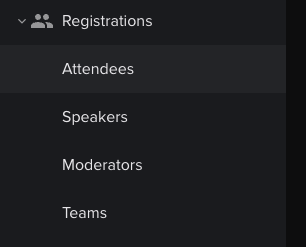
Here you will be able to view and manage registrations pre-event, and view who attended post-event. This data is also available in your CRM or Marketing Automation Platform if you are leveraging integrations.








