Converting a Registrant or Attendee to a Speaker for your Webinar or Virtual Event
You can convert registrants to speakers by navigating to the “Registrations” menu item, expanding it, and clicking on “Attendees.”
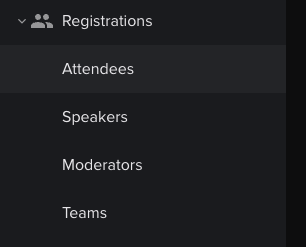
Here you will be able to view all registrants for the event. Either search or scroll to find the registrant you want to convert to a speaker. Once you do, click on the “Actions” icon, then click “Convert to Speaker.”

Once you do this, the registrant will no longer show on the “Attendees” page and instead show on the “Speakers” page for the event or webinar.







