Upload a List of Registrants to your Webinar or Virtual Event
To upload a list of registrants to your webinar or event, navigate to the “Registrations” menu item, expand it, and clicking on “Attendees.”
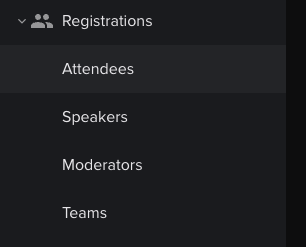
Here you will be able to upload a list of registrants by clicking on the “Upload” button in the top right.

Once you do, you will be prompted to upload a formatted CSV file.

You can download the CSV template listed in this prompt to ensure you upload your data in the correct format.







